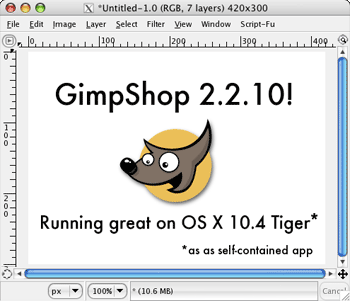Shareaza is a peer-to-peer (P2P) client that allows users to download any file found on several popular P2P networks.
Shareaza is free and does not contain any
spyware, third-party software, pop-ups, or
ads.
Let me start by giving you a little insight into my P2P past. I stared with
Kazaa, and I liked it. Seemed to work pretty good to me. But the ads were a pain. Until I heard of
KazaaLite. Which rocked! I loved it. Everything
Kazaa had to offer - except the ads! Great Stuff! And for a while, it was good.
Then, I heard that there were actually more than one P2P network out there. So I had to expand. At one point (and I don't want to disclose how recently this point was), I had 4 P2P clients running on my system at once.
KazaaLite,
LimeWire Pro (yes, I paid for it),
eMule, and
BitTorrent. Talk about strained resources! I *knew* there had to be a better way.
And then I learned there was. One client for multiple networks. This was AWESOME. P2P excellence, I thought, thy name is
Morpheus. I chose
Morpheus for many of the same reasons I now use
Shareaza. It was free (at the time). It scanned multiple networks. It allowed chatting with the people with whom I was sharing files. And it offered a built-in media player and preview option. At that point, it was the best P2P I could find.
Everything was fine - for a while. I could put up with a few ads now and then. But then I had to upgrade. Yes, a forced upgrade. So I did it, and my system never worked the same. BonzaiBuddy, MyWebSearch, and about 2 dozen other
spyware/
adware files were suddenly up and running on my computer.
Needless to say, I dumped Mo, ran
Spybot S&D and
Ad-Aware a couple of times each, and - again - went looking for the next best thing. And that's when I found it.
Shareaza is the most complete and sophisticated file sharing system available. It harnesses the power of four P2P networks:
BitTorrent, EDonkey2000, Gnutella, and Gnutella2 -
Shareaza's native network.
Not only that, but
Shareaza is completely free. Free of hidden charges. Free of crippled-features that are only available in the "Pro" version.
Ad-free, pop-up-free,
spyware-free, registration-free. Oh, and it doesn't cost anything either. Users can download it, (for free), customize it (for free) install it on multiple computers (for free) and even sell in on CD, HD, Flash-drive, Floppy-disc or however software can be sold (for free). As the website says, there are "no strings attached". Don't let the fact that it's free make you think it's cheap. By no means is this some limited, stripped-down, command-line controlled, uber-geeky P2P client.
Shareaza is as full-featured a client as you'll find. Shareaza has got it all!
In addition to multiple network searching,
Shareaza has a feature that I've not seen anywhere else called "Collections". This innovative feature groups previews of album covers, descriptions, and song lists all in one complete package. Once users find the collection, they just click the collection to download all of the files. This feature makes it easier than ever to find all of the files that a user is looking for.
Shareaza has an intuitive design and a sleek look that makes it a joy to use. And with its Skin feature,
Shareaza can morph into whatever design the user wants. There are even several modes of interface for differing levels of users. One of the most frustrating experiences of P2P is searching for, finding, and downloading a file that just doesn't work. Corrupted files, false positives, mp3s that play like old vinyl records are a thing of the past with
Shareaza. With its sophisticated file-hashing,
Shareaza detects and fixes corruption before the download completes. Some P2P clients only lets users do one search at a time. If a user tries to search for a second file without finishing the search for the first, all of the results from the first search will be lost. Not so with
Shareaza. Multiple searches can be held on different tabs or windows within the client.
Shareaza has a one-stop media player that can preview the files it is downloading before they are finished. It even comes with a cool remote control window that be used outside of the main
Shareaza window.
To ensure users are downloading what they want to be downloading, Shareaza includes a user-comment and rating system that, like the files being shared, are done by users for users. And as was mentioned earlier,
Shareaza allows chatting among its users. So the open source spirit of community carries on to the users as well as the contributors.
Finally,
Shareaza uses security block-lists to shield its users from unwanted attention. A series of finely-honed IP and client filters, keeps certain groups and corporations from seeing who is sharing what.
Shareaza is a wonderful free mutli-network P2P client that works on Windows 95-XP. It's available in 10 languages, with plans to support many more. It also will continue to improve with up-coming plug-in features to further expand its already impressive list of abilities. Learn more about Shareaza, and download your own copy at
their website.P2P can and has been used for illegal activities. Please don't do that. It's dangerous - you can get viruses, trojans, worms, spyware, adware, and exploits - and there are a number of XXAA groups that are sue-crazy right now. GIMPShop dot Net does not support illegal activities, but it also doesn't support the RIAA, MPAA, or whatever four-letter-words they make up. Just be careful. (This message brought to you by your local ISP and the Ad Council.)
The More You Know!tm